热烈庆祝本站打赢了复活赛(
原本因为上学时候低价买的服务器快到期了,外加发现语雀这玩意挺好用,还以为这个站已经失去了历史意义可以光荣退伍了
结果因为种种原因,总之,本站在寄了快大半年后成功的在某小厂的廉价云服务器上复活力!
虽然这个站基本上除了我、爬虫机器人、锲而不舍的钓鱼菜鸟,其他应该没啥人会看
但作为我在这个世界上留下的一点小小的足迹,也作为一种督促
博客道,堂堂连载中!
原本因为上学时候低价买的服务器快到期了,外加发现语雀这玩意挺好用,还以为这个站已经失去了历史意义可以光荣退伍了
结果因为种种原因,总之,本站在寄了快大半年后成功的在某小厂的廉价云服务器上复活力!
虽然这个站基本上除了我、爬虫机器人、锲而不舍的钓鱼菜鸟,其他应该没啥人会看
但作为我在这个世界上留下的一点小小的足迹,也作为一种督促
博客道,堂堂连载中!
环境配置
https://help.aliyun.com/document_detail/315439.html
新版文档(推荐:
https://help.aliyun.com/document_detail/315448.html?spm=a2c4g.11186623.0.0.9a7d5c2aq4loIO
获取access_key_id
https://ram.console.aliyun.com/manage/ak?spm=a2c6h.12873639.article-detail.8.76c06f779m4CWj
获取region_id,记得删尖括号
https://next.api.aliyun.com/api/Rds/2014-08-15/DescribeRegions?lang=PYTHON&tab=DEBUG
添加endpoint,可以在openai的例子里面查看
https://help.aliyun.com/document_detail/315444.html
此处开发一个能够筛选某地域rds当中白名单内含有某条地址的对象,以官方例子为模板做演示讲下思路
思路:拆成两个部分:查询rds实例列表+查询某个rds的白名单,本地环境开发
先来看查询实例列表的api DescribeDBInstances
https://help.aliyun.com/document_detail/26232.html?spm=a2c4g.11186623.0.0.10197aca0hvjOE
点击文档上的调试,可以进入在线调试界面,同时在右侧可以看到自动生成的代码
我们可以看到这里regionid是必填参数,我们以cn-hangzhou为例子填入生成代码
# -*- coding: utf-8 -*-
# This file is auto-generated, don't edit it. Thanks.
import sys
from typing import List
from alibabacloud_rds20140815.client import Client as Rds20140815Client
from alibabacloud_tea_openapi import models as open_api_models
from alibabacloud_rds20140815 import models as rds_20140815_models
from alibabacloud_tea_util import models as util_models
from alibabacloud_tea_util.client import Client as UtilClient
class Sample:
def __init__(self):
pass
@staticmethod
def create_client(
access_key_id: str,
access_key_secret: str,
) -> Rds20140815Client:
"""
使用AK&SK初始化账号Client
@param access_key_id:
@param access_key_secret:
@return: Client
@throws Exception
"""
#client的配置,client的初始化在下面的函数中实现
#https://help.aliyun.com/document_detail/315449.html
config = open_api_models.Config(
# 必填,您的 AccessKey ID,
access_key_id=access_key_id,
# 必填,您的 AccessKey Secret,
access_key_secret=access_key_secret
)
# 访问的域名
config.endpoint = f'rds.aliyuncs.com'
return Rds20140815Client(config)
@staticmethod
def main(
args: List[str],
) -> None:
# 工程代码泄露可能会导致AccessKey泄露,并威胁账号下所有资源的安全性。以下代码示例仅供参考,建议使用更安全的 STS 方式,更多鉴权访问方式请参见:https://help.aliyun.com/document_detail/378659.html
#实例化client
client = Sample.create_client('accessKeyId', 'accessKeySecret')
#初始化request,api自己的各种参数都加在这里
describe_dbinstances_request = rds_20140815_models.DescribeDBInstancesRequest(
region_id='cn-hangzhou'
)
#新版 SDK 的超时机制为 RuntimeOption -> Config 设置 -> 默认
runtime = util_models.RuntimeOptions()
try:
# 复制代码运行请自行打印 API 的返回值
#client带有所有openapi,可以通过client直接调用,此处是带参式调用
#https://help.aliyun.com/document_detail/315453.html
client.describe_dbinstances_with_options(describe_dbinstances_request, runtime)
except Exception as error:
# 如有需要,请打印 error
UtilClient.assert_as_string(error.message)
@staticmethod
async def main_async(
args: List[str],
) -> None:
# 工程代码泄露可能会导致AccessKey泄露,并威胁账号下所有资源的安全性。以下代码示例仅供参考,建议使用更安全的 STS 方式,更多鉴权访问方式请参见:https://help.aliyun.com/document_detail/378659.html
client = Sample.create_client('accessKeyId', 'accessKeySecret')
describe_dbinstances_request = rds_20140815_models.DescribeDBInstancesRequest(
region_id='cn-hangzhou'
)
runtime = util_models.RuntimeOptions()
try:
# 复制代码运行请自行打印 API 的返回值
await client.describe_dbinstances_with_options_async(describe_dbinstances_request, runtime)
except Exception as error:
# 如有需要,请打印 error
UtilClient.assert_as_string(error.message)
if __name__ == '__main__':
Sample.main(sys.argv[1:])当你调用了这个api,他便会返回给你一个长得像json格式的结果,不过本地调用跟网页调用结果有点不一样
这是网页调用出来的结构
{
"TotalRecordCount": 0,
"PageRecordCount": 0,
"RequestId": "B08AAD66-63A2-5432-9C62-3721ADA6DE8C",
"NextToken": "",
"PageNumber": 1,
"Items": {
"DBInstance": []
}
}如果是本地调用,外面会再套一层壳,类型为阿里云自己的一种对象,如果你想取出其中的一项值,直接用.去取就行
比如说,我想把items当中的dbinstance中的实例id和实例名称给取出来
#结果是个对象
list = {}
ret1 = client.describe_dbinstances_with_options(describe_dbinstances_request, runtime)
ret2 = ret1.body.items.dbinstance #实例列表,返回结果里面有响应头header和body两层,我们要的数据在body
for item in ret2:
list[item.dbinstance_id]=item.dbinstance_description具体有哪些结构、要取出哪些,可以对比输出结果和文档,注意小写和下划线
这时你可能注意到这个api的一个说明
本接口支持如下两种方式查看返回数据:
说明
上述两种方式只能任选其一。当返回的记录数较多时,推荐使用方式一,可以获得更快的查询速度
意思很明显,虽然不知道这家伙是怎么想的,总之你不能一次性列出所有的实例了(除非你的实例数小于100),那么要怎样才能翻页、列出所有的数据呢,我们来看看这里面提到的几个参数
看下我们刚才打印出来的结果,你会注意到里面有个东西叫做NextToken,如果你使用网页调试,你也可以在参数配置里面看到翻页参数这一类,很显然,我们得要手动输入nexttoken才能翻页,这东西的实现方式就是在你刚才调用的api里面加上这个参数(而且这个参数似乎空值会报错),那么我们可以另外在写一个函数,在原来的基础上给他加上这个参数,然后在脚本里面写一个判断,当我们的结果列表长度等于我们设置的一页的结果个数时,就调用一下我们这个翻页函数
#核心部分
describe_dbinstances_request = rds_20140815_models.DescribeDBInstancesRequest(
region_id='cn-hangzhou',
max_results=100, #别忘了在第一次调用的函数里面也加上这个参数
next_token=token #传参,当然,记得保留上次调用结果的token,取的方式同上
)现在,我们拥有了一个包含所有实例id和名称的字典,我们来查看他们当中谁满足我们的条件:去调用白名单api来完成这一任务
https://help.aliyun.com/document_detail/26241.html
这api肉眼可见的简单,只需要传入一个dbinstanceid就可以查询出我们想要的结果,你如果想偷懒可以随便填个例子生成代码然后再在那基础上面修改,至于返回的结果,处理方式也同上,后面也就不再多说,字符串处理str.find,结果可以用csv库输出成文件保存
k8s cm在不配置subpath的情况下,当你更新挂载的文件内容的时候,也会同步更新到容器内部的文件(会有时延)类似prometheus等应用可以在文件更新后自动热加载新配置文件,但是诸如nginx\apache等应用并不会自己去加载文件reload,但这类应用往往支持通过信号的形式来控制,这时可以为其配一个sidecar容器以帮助其实现自动更新
参考文档:https://blog.fleeto.us/post/refresh-cm-with-signal/
https://www.jianshu.com/p/57e3819a2e7c
https://jimmysong.io/kubernetes-handbook/usecases/sidecar-pattern.html
https://izsk.me/2020/05/10/Kubernetes-deploy-hot-reload-when-configmap-update/
sidecar:全称sidecar proxy,为某种为了给应用程序提供补充功能而运行的单独的进程,通常以容器的形式和应用容器处于同一pod内,它可以在无需为应用程序添加额外的第三方组件的情况下为应用程序添加功能或者修改程序的代码和配置,目前已有较多成功的使用示例,如prometheus的社区开源高可用方案thaos
原理:使用inotify去监控config的变化,当发生改变的时候,使用信号去通知nginx加载配置文件,对于nginx来说可以使用nginx -s或kill来实现,需要注意两者之间信号相互的映射关系
http://io.upyun.com/2017/08/19/nginx-signals/
http://www.wuditnt.com/775/
-s signal Send a signal to the master process. The argument signal can be one of: stop, quit, reopen, reload.
The following table shows the corresponding system signals:
stop SIGTERM
quit SIGQUIT
reopen SIGUSR1
reload SIGHUP
SIGNALS
The master process of nginx can handle the following signals:
SIGINT, SIGTERM Shut down quickly.
SIGHUP Reload configuration, start the new worker process with a new configuration, and gracefully shut
down old worker processes.
SIGQUIT Shut down gracefully.
SIGUSR1 Reopen log files.
SIGUSR2 Upgrade the nginx executable on the fly.
SIGWINCH Shut down worker processes gracefully.准备监听脚本
#!/bin/sh
while :
do
# 获取文件名称
REAL=`readlink -f ${FILE}`
# 监控指定事件
inotifywait -e delete_self "${REAL}"
# 获取特定进程名称的 PID
PID=`pgrep ${PROCESS} | head -1`
# 发送信号
kill "-${SIGNAL}" "${PID}"
#nginx -s reload
done准备sidecar
FROM alpine
RUN apk add --update inotify-tools
ENV FILE="/etc/nginx/conf.d/" PROCESS="nginx" SIGNAL="hup"
COPY inotifynginx.sh /usr/local/bin
CMD ["/usr/local/bin/inotifynginx.sh"]准备yaml
apiVersion: apps/v1
kind: Deployment
metadata:
name: nginx-test
spec:
replicas: 1
selector:
matchLabels:
app: nginx-test
template:
metadata:
labels:
app: nginx-test
spec:
shareProcessNamespace: true
containers:
- name: "nginx-test"
image: nginx
ports:
- name: httpd
containerPort: 8888
protocol: TCP
volumeMounts:
- mountPath: /etc/nginx/conf.d/
name: nginx-config
readOnly: true
- mountPath: /usr/share/nginx/
name: nginx-file
- name: "inotify"
image: inotify:v1
imagePullPolicy: IfNotPresent
volumeMounts:
- name: nginx-config
mountPath: /etc/nginx/conf.d/
readOnly: true
volumes:
- name: nginx-config
configMap:
name: nginx-config
- name: nginx-file
hostPath:
path: /tmp/nginx
---
apiVersion: v1
kind: Service
metadata:
name: nginx-service-test
spec:
selector:
app: nginx-test
type: NodePort
ports:
- port: 8888
targetPort: 8888
nodePort: 31111
---
apiVersion: v1
kind: ConfigMap
metadata:
name: nginx-config
labels:
app: nginx-test
data:
test1.conf: |
server{
listen *:8888;
server_name www.test1.xyz;
location /
{
root /usr/share/nginx/;
index test1.html;
}
}pod中的容器间共享进程命名空间https://kubernetes.io/zh-cn/docs/tasks/configure-pod-container/share-process-namespace/,需要注意的是并不是所有的容器都适合这样的方法来实现,具体详情可以参考连接
测试
[root@worker-node01 ~]# curl 10.99.31.106:8888
test1
#修改cm中的index
[root@worker-node01 ~]# kubectl get cm
NAME DATA AGE
confnginx 1 4d1h
kube-root-ca.crt 1 24d
nginx-config 1 48s
[root@worker-node01 ~]# kubectl edit nginx-config
error: the server doesn't have a resource type "nginx-config"
[root@worker-node01 ~]# kubectl edit cm nginx-config
configmap/nginx-config edited
#可以发现nginx完成了自动热加载
[root@worker-node01 ~]# curl 10.99.31.106:8888
test2k8s的探针支持三种检测方式
在本篇中以jenkins的官方yaml为演示例子
apiVersion: apps/v1
kind: Deployment
metadata:
name: jenkins
namespace: devops-tools
spec:
replicas: 1
selector:
matchLabels:
app: jenkins-server
template:
metadata:
labels:
app: jenkins-server
spec:
securityContext:
fsGroup: 1000 #附属组1000
runAsUser: 1000 #容器内所有进程都以 ID 1000来运行
serviceAccountName: jenkins-admin #为这个应用设定上面创建的那个账号
containers:
- name: jenkins
image: jenkins/jenkins:lts
resources: #资源限制
limits:
memory: "2Gi"
cpu: "1000m"
requests:
memory: "500Mi"
cpu: "500m"
ports:
- name: httpport
containerPort: 8080
- name: jnlpport
containerPort: 50000
livenessProbe: #存活探针
httpGet:
path: "/login"
port: 8080
initialDelaySeconds: 90
periodSeconds: 10
timeoutSeconds: 5
failureThreshold: 5
readinessProbe: #就绪探针
httpGet:
path: "/login"
port: 8080
initialDelaySeconds: 60
periodSeconds: 10
timeoutSeconds: 5
failureThreshold: 3
volumeMounts:
- name: jenkins-data
mountPath: /var/jenkins_home
volumes:
- name: jenkins-data
persistentVolumeClaim:
claimName: jenkins-pv-claim存活探针会定期去查看容器内的应用是否还或者,如果死球了,他将会去试着重启容器
因探针导致的重启将由node上的kubelet来负责,master上的conrtol plane不会去处理
livenessProbe: #存活探针
httpGet: #使用get的方式
path: "/login" #路径
port: 8080 #端口
initialDelaySeconds: 90 #在第一次探测前应该等待90s
periodSeconds: 10 #每十秒检测一次
timeoutSeconds: 5 #探测超时后等待多久
failureThreshold: 5 #探测失败多少次后触发处理动作我们试着通过手动的方式来测试下这个探针
[root@master ~]# kubectl get pods -n devops-tools
NAME READY STATUS RESTARTS AGE
jenkins-559d8cd85c-qg9zx 1/1 Running 0 15d
[root@master ~]# kubectl exec -it -n devops-tools jenkins-559d8cd85c-qg9zx -c jenkins -- bash
jenkins@jenkins-559d8cd85c-qg9zx:/$ ls -l /proc/*/exe
lrwxrwxrwx 1 jenkins jenkins 0 Jan 13 08:51 /proc/1/exe -> /sbin/tini
lrwxrwxrwx 1 jenkins jenkins 0 Jan 29 03:06 /proc/3465/exe -> /bin/bash
lrwxrwxrwx 1 jenkins jenkins 0 Jan 29 05:08 /proc/3515/exe -> /bin/bash
lrwxrwxrwx 1 jenkins jenkins 0 Jan 13 08:51 /proc/7/exe -> /opt/java/openjdk/bin/java
lrwxrwxrwx 1 jenkins jenkins 0 Jan 29 05:08 /proc/self/exe -> /bin/ls
jenkins@jenkins-559d8cd85c-qg9zx:/$ kill -9 /opt/java/openjdk/bin/java
bash: kill: /opt/java/openjdk/bin/java: arguments must be process or job IDs
jenkins@jenkins-559d8cd85c-qg9zx:/$ kill -9 7
jenkins@jenkins-559d8cd85c-qg9zx:/$ command terminated with exit code 137
[root@master ~]# kubectl get pods -n devops-tools
NAME READY STATUS RESTARTS AGE
jenkins-559d8cd85c-qg9zx 0/1 Running 1 (19s ago) 15d
#等一会
[root@master ~]# kubectl get pods -n devops-tools
NAME READY STATUS RESTARTS AGE
jenkins-559d8cd85c-qg9zx 1/1 Running 1 (119s ago) 15d
[root@master ~]# kubectl describe pod jenkins-559d8cd85c-qg9zx -n devops-tools
Name: jenkins-559d8cd85c-qg9zx
Namespace: devops-tools
Priority: 0
Node: worker-node01/172.30.254.88
Start Time: Fri, 13 Jan 2023 16:51:36 +0800
Labels: app=jenkins-server
pod-template-hash=559d8cd85c
Annotations: <none>
Status: Running
IP:
IPs:
IP:
Controlled By: ReplicaSet/jenkins-559d8cd85c
Containers:
jenkins:
Container ID: docker://d7342bb100c43d330bfb84b042b4a13317d6fe5ec82c6c44c90dd90502d1dacf
Image: jenkins/jenkins:lts
Image ID: docker-pullable://jenkins/jenkins@sha256:c1d02293a08ba69483992f541935f7639fb10c6c322785bdabaf7fa94cd5e732
Ports: 8080/TCP, 50000/TCP
Host Ports: 0/TCP, 0/TCP
State: Running
Started: Sun, 29 Jan 2023 13:12:38 +0800
Last State: Terminated #中断
Reason: Error
Exit Code: 137 #137意味着128+x,x是SIGKILL信号,在这里是9,表示这个进程被强行终止了
Started: Fri, 13 Jan 2023 16:51:37 +0800
Finished: Sun, 29 Jan 2023 13:12:37 +0800
Ready: True
Restart Count: 1就绪探针会定期去访问容器内部,当容器准备的就绪探测返回成功时,就代表容器已经做好了接受请求的准备
一个程序怎样情况下表示就绪是设计他的程序员的问题,k8s不过是简单的去戳一下容器里面被设定好的路径来看一下返回状态罢了
启动容器时,可以设置一个等待时间,等过了这个设定的时间后,k8s才会去执行第一次探测
与存活不同的是 ,就绪探针的失败并不会使得容器重启,但是一个就绪探测失败的pod将无法继续接收请求,但是这个特性也很适合那些需要很长时间才能启动就绪服务--如果这样的一个服务刚被布上去还没准备完毕,就被转发来了流量,那客户端将会收获一堆报错
readinessProbe: #就绪探针
httpGet:
path: "/login"
port: 8080
initialDelaySeconds: 60 #启动等待
periodSeconds: 10 #间隔
timeoutSeconds: 5 #超时时间
failureThreshold: 3 #失败次数ingress为集群提供基于域名+path的负载均衡,相较于lb,其只需要一个ip就可以为多个服务提供功能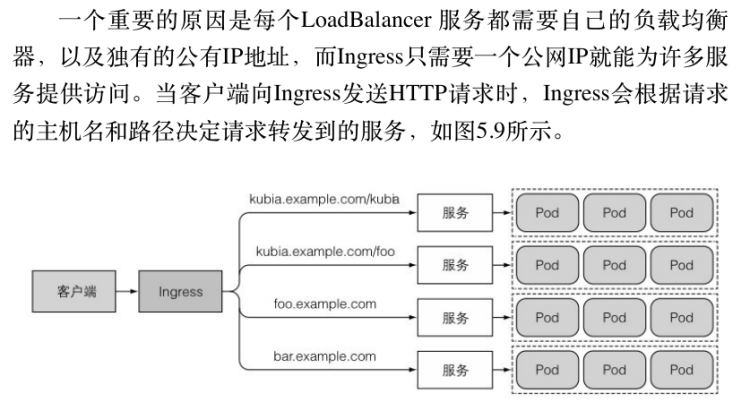
不同环境下的k8s所使用的ingress是不同的,一般各个云厂商都会提供自家独有的插件,你可以在他们官网的手册上来了解相关的信息和使用方法,我们这里是自建集群,使用ingress-nginx作为ingress controller
https://kubernetes.github.io/ingress-nginx/
你可以先kubectl get pods --all-namespaces看下你有没有安装ingress controller,如果没有(按照我之前教程安装的集群肯定没有)
去github下载helm chart或者直接yaml
以yaml为例子,附件放在文末
[root@master ~]# sed -i '[email protected]/ingress-nginx/controller:v1.0.0\(.*\)@willdockerhub/ingress-nginx-controller:v1.0.0@' ingresscontroller.yaml
[root@master ~]# sed -i '[email protected]/ingress-nginx/kube-webhook-certgen:v1.0\(.*\)$@hzde0128/kube-webhook-certgen:v1.0@' ingresscontroller.yaml
[root@master ~]# kubectl apply -f ingresscontroller.yaml
#看到下面这样的就是正常的
[root@master ~]# kubectl get po -n ingress-nginx
NAME READY STATUS RESTARTS AGE
ingress-nginx-admission-create-xgl99 0/1 Completed 0 10m
ingress-nginx-admission-patch-vjxgm 0/1 Completed 1 10m
ingress-nginx-controller-6b64bc6f47-2lbvn 1/1 Running 0 10mingress的工作过程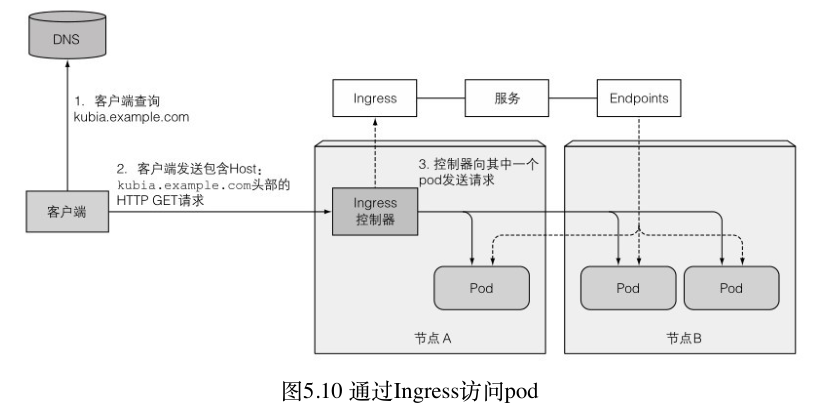
客户端访问域名--dns返回ingress ip--客户端向ingress发送http请求--ingress根据包中的host去与该服务相关的services的endpoints中查询pod ip,并把请求发给其中一个pod
在创建Ingress前,你还是得要为你的应用准备deploy\service等资源
一个最简单的ingress长这样
apiVersion: extensions/v1beta1
kind: Ingress
metadata:
name: test-ingress
spec:
rules: #可以看到rules和paths都是复数,代表可以根据host和path支持多组映射
- host: test.example.com #ingress将你的服务映射到这个域名
http:
paths:
- path: /testpath
backend:
serviceName: test #将所有流量发送到test这个service
servicePort: 80 #的80端口
pathType:
#也可写成
backend:
service:
name: myservicea
port:
number: 80
pathType:
Ingress 中的每个路径都需要有对应的路径类型(Path Type)。未明确设置 pathType 的路径无法通过合法性检查。当前支持的路径类型有三种:
多path的映射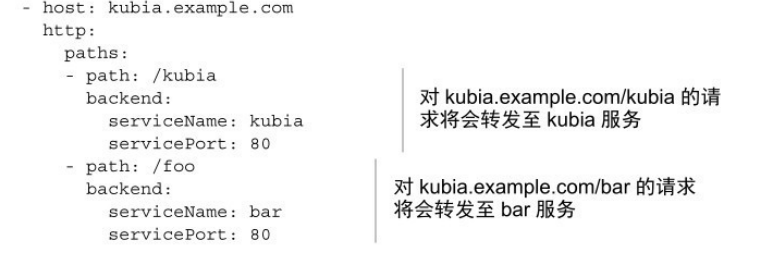
多host的映射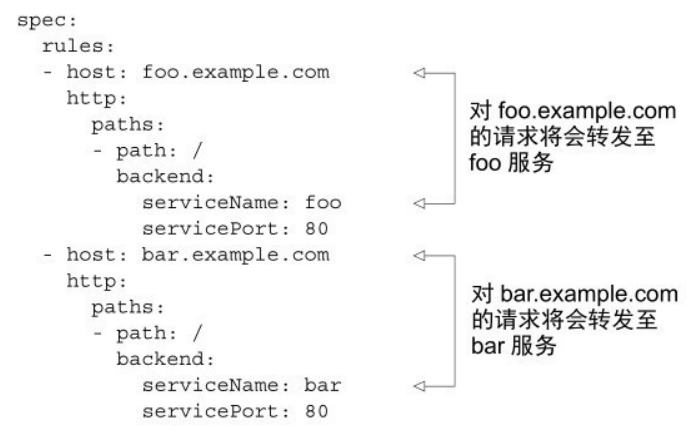
配置TLS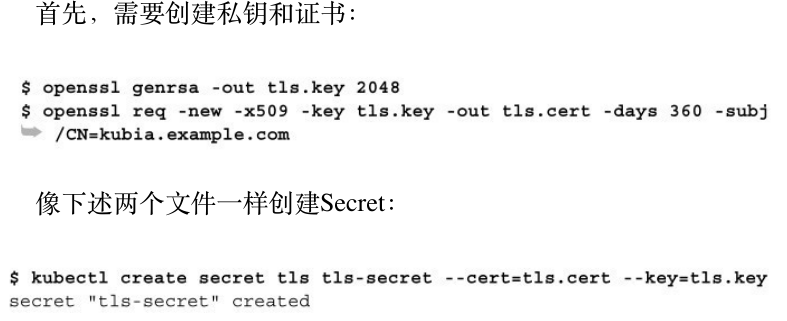
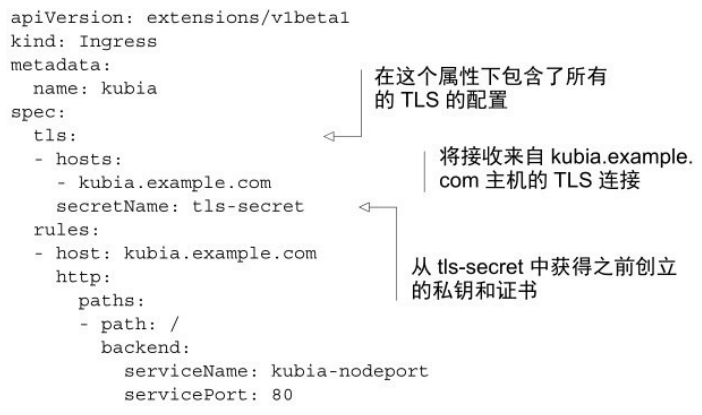
apiVersion: v1
kind: Namespace
metadata:
name: ingress-nginx
labels:
app.kubernetes.io/name: ingress-nginx
app.kubernetes.io/instance: ingress-nginx
---
# Source: ingress-nginx/templates/controller-serviceaccount.yaml
apiVersion: v1
kind: ServiceAccount
metadata:
labels:
helm.sh/chart: ingress-nginx-4.0.1
app.kubernetes.io/name: ingress-nginx
app.kubernetes.io/instance: ingress-nginx
app.kubernetes.io/version: 1.0.0
app.kubernetes.io/managed-by: Helm
app.kubernetes.io/component: controller
name: ingress-nginx
namespace: ingress-nginx
automountServiceAccountToken: true
---
# Source: ingress-nginx/templates/controller-configmap.yaml
apiVersion: v1
kind: ConfigMap
metadata:
labels:
helm.sh/chart: ingress-nginx-4.0.1
app.kubernetes.io/name: ingress-nginx
app.kubernetes.io/instance: ingress-nginx
app.kubernetes.io/version: 1.0.0
app.kubernetes.io/managed-by: Helm
app.kubernetes.io/component: controller
name: ingress-nginx-controller
namespace: ingress-nginx
data:
---
# Source: ingress-nginx/templates/clusterrole.yaml
apiVersion: rbac.authorization.k8s.io/v1
kind: ClusterRole
metadata:
labels:
helm.sh/chart: ingress-nginx-4.0.1
app.kubernetes.io/name: ingress-nginx
app.kubernetes.io/instance: ingress-nginx
app.kubernetes.io/version: 1.0.0
app.kubernetes.io/managed-by: Helm
name: ingress-nginx
rules:
- apiGroups:
- ''
resources:
- configmaps
- endpoints
- nodes
- pods
- secrets
verbs:
- list
- watch
- apiGroups:
- ''
resources:
- nodes
verbs:
- get
- apiGroups:
- ''
resources:
- services
verbs:
- get
- list
- watch
- apiGroups:
- networking.k8s.io
resources:
- ingresses
verbs:
- get
- list
- watch
- apiGroups:
- ''
resources:
- events
verbs:
- create
- patch
- apiGroups:
- networking.k8s.io
resources:
- ingresses/status
verbs:
- update
- apiGroups:
- networking.k8s.io
resources:
- ingressclasses
verbs:
- get
- list
- watch
---
# Source: ingress-nginx/templates/clusterrolebinding.yaml
apiVersion: rbac.authorization.k8s.io/v1
kind: ClusterRoleBinding
metadata:
labels:
helm.sh/chart: ingress-nginx-4.0.1
app.kubernetes.io/name: ingress-nginx
app.kubernetes.io/instance: ingress-nginx
app.kubernetes.io/version: 1.0.0
app.kubernetes.io/managed-by: Helm
name: ingress-nginx
roleRef:
apiGroup: rbac.authorization.k8s.io
kind: ClusterRole
name: ingress-nginx
subjects:
- kind: ServiceAccount
name: ingress-nginx
namespace: ingress-nginx
---
# Source: ingress-nginx/templates/controller-role.yaml
apiVersion: rbac.authorization.k8s.io/v1
kind: Role
metadata:
labels:
helm.sh/chart: ingress-nginx-4.0.1
app.kubernetes.io/name: ingress-nginx
app.kubernetes.io/instance: ingress-nginx
app.kubernetes.io/version: 1.0.0
app.kubernetes.io/managed-by: Helm
app.kubernetes.io/component: controller
name: ingress-nginx
namespace: ingress-nginx
rules:
- apiGroups:
- ''
resources:
- namespaces
verbs:
- get
- apiGroups:
- ''
resources:
- configmaps
- pods
- secrets
- endpoints
verbs:
- get
- list
- watch
- apiGroups:
- ''
resources:
- services
verbs:
- get
- list
- watch
- apiGroups:
- networking.k8s.io
resources:
- ingresses
verbs:
- get
- list
- watch
- apiGroups:
- networking.k8s.io
resources:
- ingresses/status
verbs:
- update
- apiGroups:
- networking.k8s.io
resources:
- ingressclasses
verbs:
- get
- list
- watch
- apiGroups:
- ''
resources:
- configmaps
resourceNames:
- ingress-controller-leader
verbs:
- get
- update
- apiGroups:
- ''
resources:
- configmaps
verbs:
- create
- apiGroups:
- ''
resources:
- events
verbs:
- create
- patch
---
# Source: ingress-nginx/templates/controller-rolebinding.yaml
apiVersion: rbac.authorization.k8s.io/v1
kind: RoleBinding
metadata:
labels:
helm.sh/chart: ingress-nginx-4.0.1
app.kubernetes.io/name: ingress-nginx
app.kubernetes.io/instance: ingress-nginx
app.kubernetes.io/version: 1.0.0
app.kubernetes.io/managed-by: Helm
app.kubernetes.io/component: controller
name: ingress-nginx
namespace: ingress-nginx
roleRef:
apiGroup: rbac.authorization.k8s.io
kind: Role
name: ingress-nginx
subjects:
- kind: ServiceAccount
name: ingress-nginx
namespace: ingress-nginx
---
# Source: ingress-nginx/templates/controller-service-webhook.yaml
apiVersion: v1
kind: Service
metadata:
labels:
helm.sh/chart: ingress-nginx-4.0.1
app.kubernetes.io/name: ingress-nginx
app.kubernetes.io/instance: ingress-nginx
app.kubernetes.io/version: 1.0.0
app.kubernetes.io/managed-by: Helm
app.kubernetes.io/component: controller
name: ingress-nginx-controller-admission
namespace: ingress-nginx
spec:
type: ClusterIP
ports:
- name: https-webhook
port: 443
targetPort: webhook
appProtocol: https
selector:
app.kubernetes.io/name: ingress-nginx
app.kubernetes.io/instance: ingress-nginx
app.kubernetes.io/component: controller
---
# Source: ingress-nginx/templates/controller-service.yaml
apiVersion: v1
kind: Service
metadata:
annotations:
labels:
helm.sh/chart: ingress-nginx-4.0.1
app.kubernetes.io/name: ingress-nginx
app.kubernetes.io/instance: ingress-nginx
app.kubernetes.io/version: 1.0.0
app.kubernetes.io/managed-by: Helm
app.kubernetes.io/component: controller
name: ingress-nginx-controller
namespace: ingress-nginx
spec:
type: NodePort
ports:
- name: http
port: 80
protocol: TCP
targetPort: http
appProtocol: http
- name: https
port: 443
protocol: TCP
targetPort: https
appProtocol: https
selector:
app.kubernetes.io/name: ingress-nginx
app.kubernetes.io/instance: ingress-nginx
app.kubernetes.io/component: controller
---
# Source: ingress-nginx/templates/controller-deployment.yaml
apiVersion: apps/v1
kind: Deployment
metadata:
labels:
helm.sh/chart: ingress-nginx-4.0.1
app.kubernetes.io/name: ingress-nginx
app.kubernetes.io/instance: ingress-nginx
app.kubernetes.io/version: 1.0.0
app.kubernetes.io/managed-by: Helm
app.kubernetes.io/component: controller
name: ingress-nginx-controller
namespace: ingress-nginx
spec:
selector:
matchLabels:
app.kubernetes.io/name: ingress-nginx
app.kubernetes.io/instance: ingress-nginx
app.kubernetes.io/component: controller
revisionHistoryLimit: 10
minReadySeconds: 0
template:
metadata:
labels:
app.kubernetes.io/name: ingress-nginx
app.kubernetes.io/instance: ingress-nginx
app.kubernetes.io/component: controller
spec:
dnsPolicy: ClusterFirst
containers:
- name: controller
image: k8s.gcr.io/ingress-nginx/controller:v1.0.0@sha256:0851b34f69f69352bf168e6ccf30e1e20714a264ab1ecd1933e4d8c0fc3215c6
imagePullPolicy: IfNotPresent
lifecycle:
preStop:
exec:
command:
- /wait-shutdown
args:
- /nginx-ingress-controller
- --election-id=ingress-controller-leader
- --controller-class=k8s.io/ingress-nginx
- --configmap=$(POD_NAMESPACE)/ingress-nginx-controller
- --validating-webhook=:8443
- --validating-webhook-certificate=/usr/local/certificates/cert
- --validating-webhook-key=/usr/local/certificates/key
securityContext:
capabilities:
drop:
- ALL
add:
- NET_BIND_SERVICE
runAsUser: 101
allowPrivilegeEscalation: true
env:
- name: POD_NAME
valueFrom:
fieldRef:
fieldPath: metadata.name
- name: POD_NAMESPACE
valueFrom:
fieldRef:
fieldPath: metadata.namespace
- name: LD_PRELOAD
value: /usr/local/lib/libmimalloc.so
livenessProbe:
failureThreshold: 5
httpGet:
path: /healthz
port: 10254
scheme: HTTP
initialDelaySeconds: 10
periodSeconds: 10
successThreshold: 1
timeoutSeconds: 1
readinessProbe:
failureThreshold: 3
httpGet:
path: /healthz
port: 10254
scheme: HTTP
initialDelaySeconds: 10
periodSeconds: 10
successThreshold: 1
timeoutSeconds: 1
ports:
- name: http
containerPort: 80
protocol: TCP
- name: https
containerPort: 443
protocol: TCP
- name: webhook
containerPort: 8443
protocol: TCP
volumeMounts:
- name: webhook-cert
mountPath: /usr/local/certificates/
readOnly: true
resources:
requests:
cpu: 100m
memory: 90Mi
nodeSelector:
kubernetes.io/os: linux
serviceAccountName: ingress-nginx
terminationGracePeriodSeconds: 300
volumes:
- name: webhook-cert
secret:
secretName: ingress-nginx-admission
---
# Source: ingress-nginx/templates/controller-ingressclass.yaml
# We don't support namespaced ingressClass yet
# So a ClusterRole and a ClusterRoleBinding is required
apiVersion: networking.k8s.io/v1
kind: IngressClass
metadata:
labels:
helm.sh/chart: ingress-nginx-4.0.1
app.kubernetes.io/name: ingress-nginx
app.kubernetes.io/instance: ingress-nginx
app.kubernetes.io/version: 1.0.0
app.kubernetes.io/managed-by: Helm
app.kubernetes.io/component: controller
name: nginx
namespace: ingress-nginx
spec:
controller: k8s.io/ingress-nginx
---
# Source: ingress-nginx/templates/admission-webhooks/validating-webhook.yaml
# before changing this value, check the required kubernetes version
# https://kubernetes.io/docs/reference/access-authn-authz/extensible-admission-controllers/#prerequisites
apiVersion: admissionregistration.k8s.io/v1
kind: ValidatingWebhookConfiguration
metadata:
labels:
helm.sh/chart: ingress-nginx-4.0.1
app.kubernetes.io/name: ingress-nginx
app.kubernetes.io/instance: ingress-nginx
app.kubernetes.io/version: 1.0.0
app.kubernetes.io/managed-by: Helm
app.kubernetes.io/component: admission-webhook
name: ingress-nginx-admission
webhooks:
- name: validate.nginx.ingress.kubernetes.io
matchPolicy: Equivalent
rules:
- apiGroups:
- networking.k8s.io
apiVersions:
- v1
operations:
- CREATE
- UPDATE
resources:
- ingresses
failurePolicy: Fail
sideEffects: None
admissionReviewVersions:
- v1
clientConfig:
service:
namespace: ingress-nginx
name: ingress-nginx-controller-admission
path: /networking/v1/ingresses
---
# Source: ingress-nginx/templates/admission-webhooks/job-patch/serviceaccount.yaml
apiVersion: v1
kind: ServiceAccount
metadata:
name: ingress-nginx-admission
namespace: ingress-nginx
annotations:
helm.sh/hook: pre-install,pre-upgrade,post-install,post-upgrade
helm.sh/hook-delete-policy: before-hook-creation,hook-succeeded
labels:
helm.sh/chart: ingress-nginx-4.0.1
app.kubernetes.io/name: ingress-nginx
app.kubernetes.io/instance: ingress-nginx
app.kubernetes.io/version: 1.0.0
app.kubernetes.io/managed-by: Helm
app.kubernetes.io/component: admission-webhook
---
# Source: ingress-nginx/templates/admission-webhooks/job-patch/clusterrole.yaml
apiVersion: rbac.authorization.k8s.io/v1
kind: ClusterRole
metadata:
name: ingress-nginx-admission
annotations:
helm.sh/hook: pre-install,pre-upgrade,post-install,post-upgrade
helm.sh/hook-delete-policy: before-hook-creation,hook-succeeded
labels:
helm.sh/chart: ingress-nginx-4.0.1
app.kubernetes.io/name: ingress-nginx
app.kubernetes.io/instance: ingress-nginx
app.kubernetes.io/version: 1.0.0
app.kubernetes.io/managed-by: Helm
app.kubernetes.io/component: admission-webhook
rules:
- apiGroups:
- admissionregistration.k8s.io
resources:
- validatingwebhookconfigurations
verbs:
- get
- update
---
# Source: ingress-nginx/templates/admission-webhooks/job-patch/clusterrolebinding.yaml
apiVersion: rbac.authorization.k8s.io/v1
kind: ClusterRoleBinding
metadata:
name: ingress-nginx-admission
annotations:
helm.sh/hook: pre-install,pre-upgrade,post-install,post-upgrade
helm.sh/hook-delete-policy: before-hook-creation,hook-succeeded
labels:
helm.sh/chart: ingress-nginx-4.0.1
app.kubernetes.io/name: ingress-nginx
app.kubernetes.io/instance: ingress-nginx
app.kubernetes.io/version: 1.0.0
app.kubernetes.io/managed-by: Helm
app.kubernetes.io/component: admission-webhook
roleRef:
apiGroup: rbac.authorization.k8s.io
kind: ClusterRole
name: ingress-nginx-admission
subjects:
- kind: ServiceAccount
name: ingress-nginx-admission
namespace: ingress-nginx
---
# Source: ingress-nginx/templates/admission-webhooks/job-patch/role.yaml
apiVersion: rbac.authorization.k8s.io/v1
kind: Role
metadata:
name: ingress-nginx-admission
namespace: ingress-nginx
annotations:
helm.sh/hook: pre-install,pre-upgrade,post-install,post-upgrade
helm.sh/hook-delete-policy: before-hook-creation,hook-succeeded
labels:
helm.sh/chart: ingress-nginx-4.0.1
app.kubernetes.io/name: ingress-nginx
app.kubernetes.io/instance: ingress-nginx
app.kubernetes.io/version: 1.0.0
app.kubernetes.io/managed-by: Helm
app.kubernetes.io/component: admission-webhook
rules:
- apiGroups:
- ''
resources:
- secrets
verbs:
- get
- create
---
# Source: ingress-nginx/templates/admission-webhooks/job-patch/rolebinding.yaml
apiVersion: rbac.authorization.k8s.io/v1
kind: RoleBinding
metadata:
name: ingress-nginx-admission
namespace: ingress-nginx
annotations:
helm.sh/hook: pre-install,pre-upgrade,post-install,post-upgrade
helm.sh/hook-delete-policy: before-hook-creation,hook-succeeded
labels:
helm.sh/chart: ingress-nginx-4.0.1
app.kubernetes.io/name: ingress-nginx
app.kubernetes.io/instance: ingress-nginx
app.kubernetes.io/version: 1.0.0
app.kubernetes.io/managed-by: Helm
app.kubernetes.io/component: admission-webhook
roleRef:
apiGroup: rbac.authorization.k8s.io
kind: Role
name: ingress-nginx-admission
subjects:
- kind: ServiceAccount
name: ingress-nginx-admission
namespace: ingress-nginx
---
# Source: ingress-nginx/templates/admission-webhooks/job-patch/job-createSecret.yaml
apiVersion: batch/v1
kind: Job
metadata:
name: ingress-nginx-admission-create
namespace: ingress-nginx
annotations:
helm.sh/hook: pre-install,pre-upgrade
helm.sh/hook-delete-policy: before-hook-creation,hook-succeeded
labels:
helm.sh/chart: ingress-nginx-4.0.1
app.kubernetes.io/name: ingress-nginx
app.kubernetes.io/instance: ingress-nginx
app.kubernetes.io/version: 1.0.0
app.kubernetes.io/managed-by: Helm
app.kubernetes.io/component: admission-webhook
spec:
template:
metadata:
name: ingress-nginx-admission-create
labels:
helm.sh/chart: ingress-nginx-4.0.1
app.kubernetes.io/name: ingress-nginx
app.kubernetes.io/instance: ingress-nginx
app.kubernetes.io/version: 1.0.0
app.kubernetes.io/managed-by: Helm
app.kubernetes.io/component: admission-webhook
spec:
containers:
- name: create
image: k8s.gcr.io/ingress-nginx/kube-webhook-certgen:v1.0@sha256:f3b6b39a6062328c095337b4cadcefd1612348fdd5190b1dcbcb9b9e90bd8068
imagePullPolicy: IfNotPresent
args:
- create
- --host=ingress-nginx-controller-admission,ingress-nginx-controller-admission.$(POD_NAMESPACE).svc
- --namespace=$(POD_NAMESPACE)
- --secret-name=ingress-nginx-admission
env:
- name: POD_NAMESPACE
valueFrom:
fieldRef:
fieldPath: metadata.namespace
restartPolicy: OnFailure
serviceAccountName: ingress-nginx-admission
nodeSelector:
kubernetes.io/os: linux
securityContext:
runAsNonRoot: true
runAsUser: 2000
---
# Source: ingress-nginx/templates/admission-webhooks/job-patch/job-patchWebhook.yaml
apiVersion: batch/v1
kind: Job
metadata:
name: ingress-nginx-admission-patch
namespace: ingress-nginx
annotations:
helm.sh/hook: post-install,post-upgrade
helm.sh/hook-delete-policy: before-hook-creation,hook-succeeded
labels:
helm.sh/chart: ingress-nginx-4.0.1
app.kubernetes.io/name: ingress-nginx
app.kubernetes.io/instance: ingress-nginx
app.kubernetes.io/version: 1.0.0
app.kubernetes.io/managed-by: Helm
app.kubernetes.io/component: admission-webhook
spec:
template:
metadata:
name: ingress-nginx-admission-patch
labels:
helm.sh/chart: ingress-nginx-4.0.1
app.kubernetes.io/name: ingress-nginx
app.kubernetes.io/instance: ingress-nginx
app.kubernetes.io/version: 1.0.0
app.kubernetes.io/managed-by: Helm
app.kubernetes.io/component: admission-webhook
spec:
containers:
- name: patch
image: k8s.gcr.io/ingress-nginx/kube-webhook-certgen:v1.0@sha256:f3b6b39a6062328c095337b4cadcefd1612348fdd5190b1dcbcb9b9e90bd8068
imagePullPolicy: IfNotPresent
args:
- patch
- --webhook-name=ingress-nginx-admission
- --namespace=$(POD_NAMESPACE)
- --patch-mutating=false
- --secret-name=ingress-nginx-admission
- --patch-failure-policy=Fail
env:
- name: POD_NAMESPACE
valueFrom:
fieldRef:
fieldPath: metadata.namespace
restartPolicy: OnFailure
serviceAccountName: ingress-nginx-admission
nodeSelector:
kubernetes.io/os: linux
securityContext:
runAsNonRoot: true
runAsUser: 2000