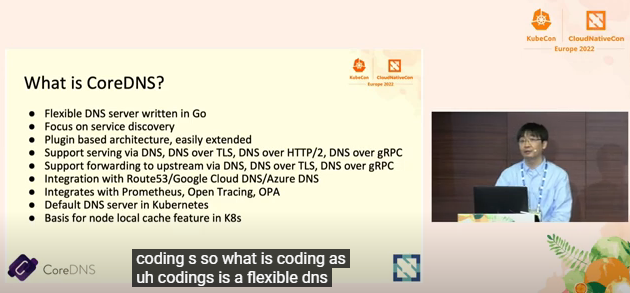subpath
在k8s当中,我们使用挂载,结果是直接将该目录覆盖被挂载的那个目录,如果只是想挂一个文件进去,那么可以使用subpath。或者多个应用共用一个卷,也可以使用subpath来分别映射到卷的不同的文件夹
https://cloud.tencent.com/developer/article/1639540
https://blog.csdn.net/a772304419/article/details/125910287
同pod不同容器共享卷示例
apiVersion: v1
kind: Pod
metadata:
name: my-lamp-site
spec:
containers:
- name: mysql
image: mysql
volumeMounts:
- mountPath: /var/lib/mysql
name: site-data
subPath: mysql
- name: php
image: php
volumeMounts:
- mountPath: /var/www/html
name: site-data
subPath: html
volumes:
- name: site-data
persistentVolumeClaim:
claimName: my-lamp-site-dataconfigmap单独文件挂载示例(注意,这种方式挂载的时候,容器将无法接收到configmap的更新!
准备一个nginx.conf
制作cm,直接写yaml也行
kubectl create configmap confnginx --from-file=nginx.conf
准备一个容器挂载这个
apiVersion: apps/v1
kind: Deployment
metadata:
name: centos-test
spec:
replicas: 1
selector:
matchLabels:
app: centos-mount
template:
metadata:
labels:
app: centos-mount
spec:
containers:
- name: "centos-mount"
image: centos
imagePullPolicy: IfNotPresent
command: #因为这个不是个后端类容器,不跑个东西会直接退出
- "sleep"
- "100"
lifecycle:
preStop:
exec:
command:
- sleep
- '5'
volumeMounts:
- mountPath: /var/tmp/nginx.conf
name: nginx-config
subPath: nginx.conf
volumes:
- name: nginx-config
configMap:
name: confnginx
查看效果
[root@master ~]# kubectl get pods
NAME READY STATUS RESTARTS AGE
centos-test-99f68b898-2q7tg 1/1 Running 0 5s
[root@master ~]# kubectl exec -it centos-test-99f68b898-2q7tg -- bash
[root@centos-test-99f68b898-2q7tg /]# cat /var/tmp/nginx.conf
user nginx;
worker_processes 1;
error_log /var/log/nginx/error.log warn;
pid /var/run/nginx.pid;
events {
worker_connections 1024;
}我们现在来把目录改成原本有文件的目录/tmp下,再apply看看
#mountPath: /tmp/nginx.conf
[root@master ~]# kubectl exec -it centos-test-758957f456-pgrd8 -- bash
[root@centos-test-758957f456-pgrd8 /]# ls /tmp/
ks-script-4luisyla ks-script-o23i7rc2 ks-script-x6ei4wuu nginx.conf
#可以看到原目录并没有被覆盖现在我们来把subpath给删掉,来看看有什么不同
#mountPath: /tmp/nginx.conf
[root@master ~]# kubectl exec -it centos-test-54c9d4fb48-5gtsw -- bash
[root@centos-test-54c9d4fb48-5gtsw /]# cat /tmp/nginx.conf/
cat: /tmp/nginx.conf/: Is a directory
#路径被理解成了文件夹,而不是文件
[root@centos-test-54c9d4fb48-5gtsw /]# cat /tmp/nginx.conf/
..2023_02_03_01_12_49.136363453/ ..data/ nginx.conf
[root@centos-test-54c9d4fb48-5gtsw /]# cat /tmp/nginx.conf/
..2023_02_03_01_12_49.136363453/ ..data/ nginx.conf
[root@centos-test-54c9d4fb48-5gtsw /]# cat /tmp/nginx.conf/nginx.conf
user nginx;
worker_processes 1;
error_log /var/log/nginx/error.log warn;
pid /var/run/nginx.pid;
#mountPath: /tmp/
[root@master ~]# kubectl exec -it centos-test-765958c6fb-n62mx -- bash
[root@centos-test-765958c6fb-n62mx /]# ls /tmp/
nginx.conf
#直接被覆盖了