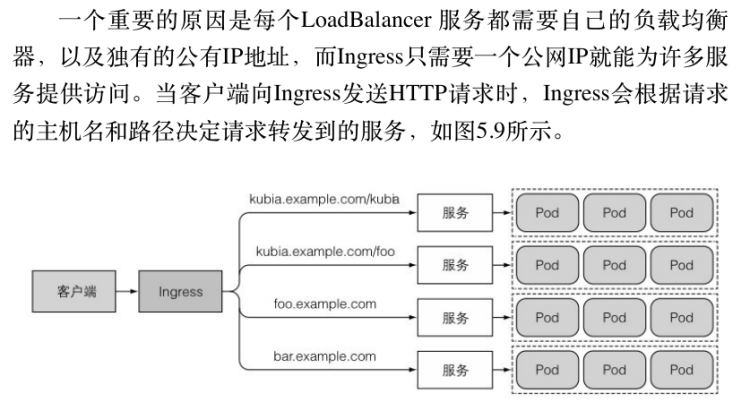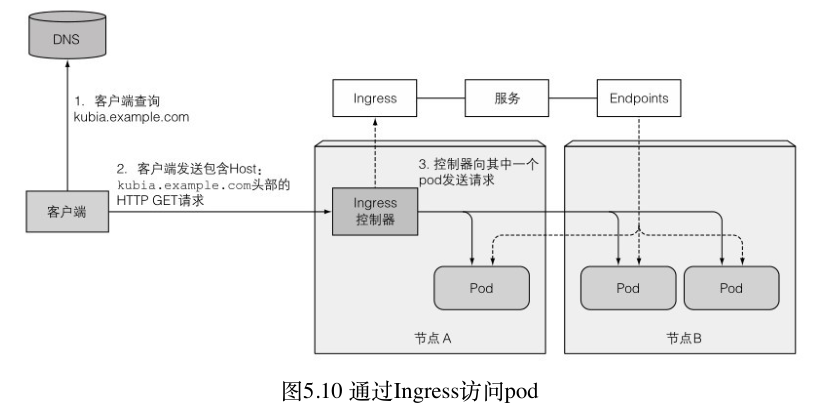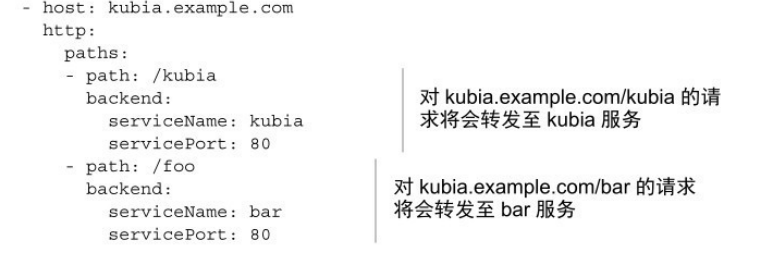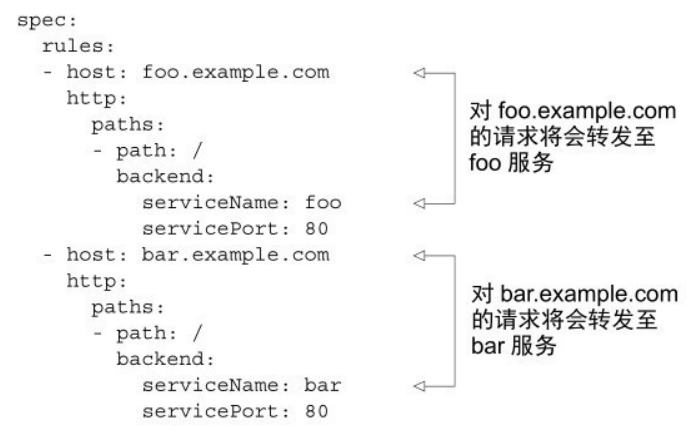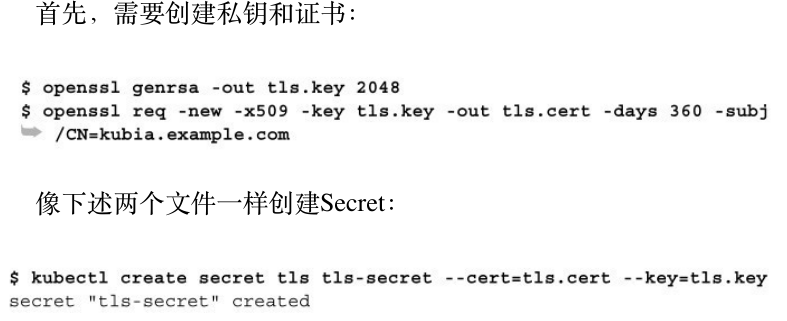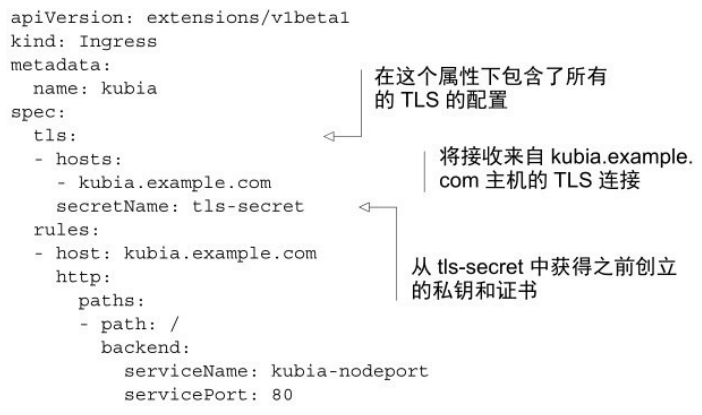aliyun-openapi python SDK使用说明
环境配置
https://help.aliyun.com/document_detail/315439.html
新版文档(推荐:
https://help.aliyun.com/document_detail/315448.html?spm=a2c4g.11186623.0.0.9a7d5c2aq4loIO
获取access_key_id
https://ram.console.aliyun.com/manage/ak?spm=a2c6h.12873639.article-detail.8.76c06f779m4CWj
获取region_id,记得删尖括号
https://next.api.aliyun.com/api/Rds/2014-08-15/DescribeRegions?lang=PYTHON&tab=DEBUG
添加endpoint,可以在openai的例子里面查看
https://help.aliyun.com/document_detail/315444.html
示例
此处开发一个能够筛选某地域rds当中白名单内含有某条地址的对象,以官方例子为模板做演示讲下思路
思路:拆成两个部分:查询rds实例列表+查询某个rds的白名单,本地环境开发
先来看查询实例列表的api DescribeDBInstances
https://help.aliyun.com/document_detail/26232.html?spm=a2c4g.11186623.0.0.10197aca0hvjOE
点击文档上的调试,可以进入在线调试界面,同时在右侧可以看到自动生成的代码
我们可以看到这里regionid是必填参数,我们以cn-hangzhou为例子填入生成代码
# -*- coding: utf-8 -*-
# This file is auto-generated, don't edit it. Thanks.
import sys
from typing import List
from alibabacloud_rds20140815.client import Client as Rds20140815Client
from alibabacloud_tea_openapi import models as open_api_models
from alibabacloud_rds20140815 import models as rds_20140815_models
from alibabacloud_tea_util import models as util_models
from alibabacloud_tea_util.client import Client as UtilClient
class Sample:
def __init__(self):
pass
@staticmethod
def create_client(
access_key_id: str,
access_key_secret: str,
) -> Rds20140815Client:
"""
使用AK&SK初始化账号Client
@param access_key_id:
@param access_key_secret:
@return: Client
@throws Exception
"""
#client的配置,client的初始化在下面的函数中实现
#https://help.aliyun.com/document_detail/315449.html
config = open_api_models.Config(
# 必填,您的 AccessKey ID,
access_key_id=access_key_id,
# 必填,您的 AccessKey Secret,
access_key_secret=access_key_secret
)
# 访问的域名
config.endpoint = f'rds.aliyuncs.com'
return Rds20140815Client(config)
@staticmethod
def main(
args: List[str],
) -> None:
# 工程代码泄露可能会导致AccessKey泄露,并威胁账号下所有资源的安全性。以下代码示例仅供参考,建议使用更安全的 STS 方式,更多鉴权访问方式请参见:https://help.aliyun.com/document_detail/378659.html
#实例化client
client = Sample.create_client('accessKeyId', 'accessKeySecret')
#初始化request,api自己的各种参数都加在这里
describe_dbinstances_request = rds_20140815_models.DescribeDBInstancesRequest(
region_id='cn-hangzhou'
)
#新版 SDK 的超时机制为 RuntimeOption -> Config 设置 -> 默认
runtime = util_models.RuntimeOptions()
try:
# 复制代码运行请自行打印 API 的返回值
#client带有所有openapi,可以通过client直接调用,此处是带参式调用
#https://help.aliyun.com/document_detail/315453.html
client.describe_dbinstances_with_options(describe_dbinstances_request, runtime)
except Exception as error:
# 如有需要,请打印 error
UtilClient.assert_as_string(error.message)
@staticmethod
async def main_async(
args: List[str],
) -> None:
# 工程代码泄露可能会导致AccessKey泄露,并威胁账号下所有资源的安全性。以下代码示例仅供参考,建议使用更安全的 STS 方式,更多鉴权访问方式请参见:https://help.aliyun.com/document_detail/378659.html
client = Sample.create_client('accessKeyId', 'accessKeySecret')
describe_dbinstances_request = rds_20140815_models.DescribeDBInstancesRequest(
region_id='cn-hangzhou'
)
runtime = util_models.RuntimeOptions()
try:
# 复制代码运行请自行打印 API 的返回值
await client.describe_dbinstances_with_options_async(describe_dbinstances_request, runtime)
except Exception as error:
# 如有需要,请打印 error
UtilClient.assert_as_string(error.message)
if __name__ == '__main__':
Sample.main(sys.argv[1:])当你调用了这个api,他便会返回给你一个长得像json格式的结果,不过本地调用跟网页调用结果有点不一样
这是网页调用出来的结构
{
"TotalRecordCount": 0,
"PageRecordCount": 0,
"RequestId": "B08AAD66-63A2-5432-9C62-3721ADA6DE8C",
"NextToken": "",
"PageNumber": 1,
"Items": {
"DBInstance": []
}
}如果是本地调用,外面会再套一层壳,类型为阿里云自己的一种对象,如果你想取出其中的一项值,直接用.去取就行
比如说,我想把items当中的dbinstance中的实例id和实例名称给取出来
#结果是个对象
list = {}
ret1 = client.describe_dbinstances_with_options(describe_dbinstances_request, runtime)
ret2 = ret1.body.items.dbinstance #实例列表,返回结果里面有响应头header和body两层,我们要的数据在body
for item in ret2:
list[item.dbinstance_id]=item.dbinstance_description具体有哪些结构、要取出哪些,可以对比输出结果和文档,注意小写和下划线
这时你可能注意到这个api的一个说明
本接口支持如下两种方式查看返回数据:
- 方式一:通过传入MaxResults参数设置每页的记录数,再通过NextToken参数设置翻页凭证来展示下一页的内容。NextToken取值为上一次调用DescribeDBInstances接口返回的NextToken参数值。
- 方式二:通过PageSize参数设置每页的记录数,通过PageNumber参数进行翻页。
说明
上述两种方式只能任选其一。当返回的记录数较多时,推荐使用方式一,可以获得更快的查询速度
意思很明显,虽然不知道这家伙是怎么想的,总之你不能一次性列出所有的实例了(除非你的实例数小于100),那么要怎样才能翻页、列出所有的数据呢,我们来看看这里面提到的几个参数
看下我们刚才打印出来的结果,你会注意到里面有个东西叫做NextToken,如果你使用网页调试,你也可以在参数配置里面看到翻页参数这一类,很显然,我们得要手动输入nexttoken才能翻页,这东西的实现方式就是在你刚才调用的api里面加上这个参数(而且这个参数似乎空值会报错),那么我们可以另外在写一个函数,在原来的基础上给他加上这个参数,然后在脚本里面写一个判断,当我们的结果列表长度等于我们设置的一页的结果个数时,就调用一下我们这个翻页函数
#核心部分
describe_dbinstances_request = rds_20140815_models.DescribeDBInstancesRequest(
region_id='cn-hangzhou',
max_results=100, #别忘了在第一次调用的函数里面也加上这个参数
next_token=token #传参,当然,记得保留上次调用结果的token,取的方式同上
)现在,我们拥有了一个包含所有实例id和名称的字典,我们来查看他们当中谁满足我们的条件:去调用白名单api来完成这一任务
https://help.aliyun.com/document_detail/26241.html
这api肉眼可见的简单,只需要传入一个dbinstanceid就可以查询出我们想要的结果,你如果想偷懒可以随便填个例子生成代码然后再在那基础上面修改,至于返回的结果,处理方式也同上,后面也就不再多说,字符串处理str.find,结果可以用csv库输出成文件保存